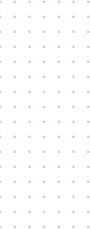Our Mobile Banking App has been upgraded!
Last updated: June 8, 2021
We are excited to announce a new mobile experience that includes the following upgrades:
- A modern design an interface
- New security feature and settings
- Biometrics for Android & iPhone users (Touch ID and Face ID)
- The same features and functions you use today, but with an updated user experience
Download the new app from the App and Play stores:
Important notes:
NOTE: If you currently use Touch ID or Face ID to login, the first time you open the new app you will have to use your Access ID and Passcode. If you don’t know your Access ID and Passcode, you will need to call us to have it reset. Customer Service is available by calling 888-555-1212 from 8am-6pm, Monday-Friday
After your app is updated, you will be able to set up your Touch ID or Face ID again to resume using this convenient and secure way to access your mobile banking. We apologize for any inconvenience.
iPhone users:
Once the new app is released,the next time you launch the Sample Bank iPhone app, the new app will automatically replace the old version if you have automatic updates enabled. Otherwise, you will need to go to the Apple App Store to download the app update.
Some iPhone users may have to uninstall/reinstall the existing iPhone app in order to begin using the newest app.
The first time you login to the new app you will also be presented with new Terms & Conditions to review and accept
Android users:
Android users will be required to remove the old application and download the new version from the Google Play Store once available.
Access the new app here: https://play.google.com/store/apps/details?id=com.apiture.xpressmobile.hb3atx.sub
You will be presented with new Terms & Conditions in order to use the newest Android application.
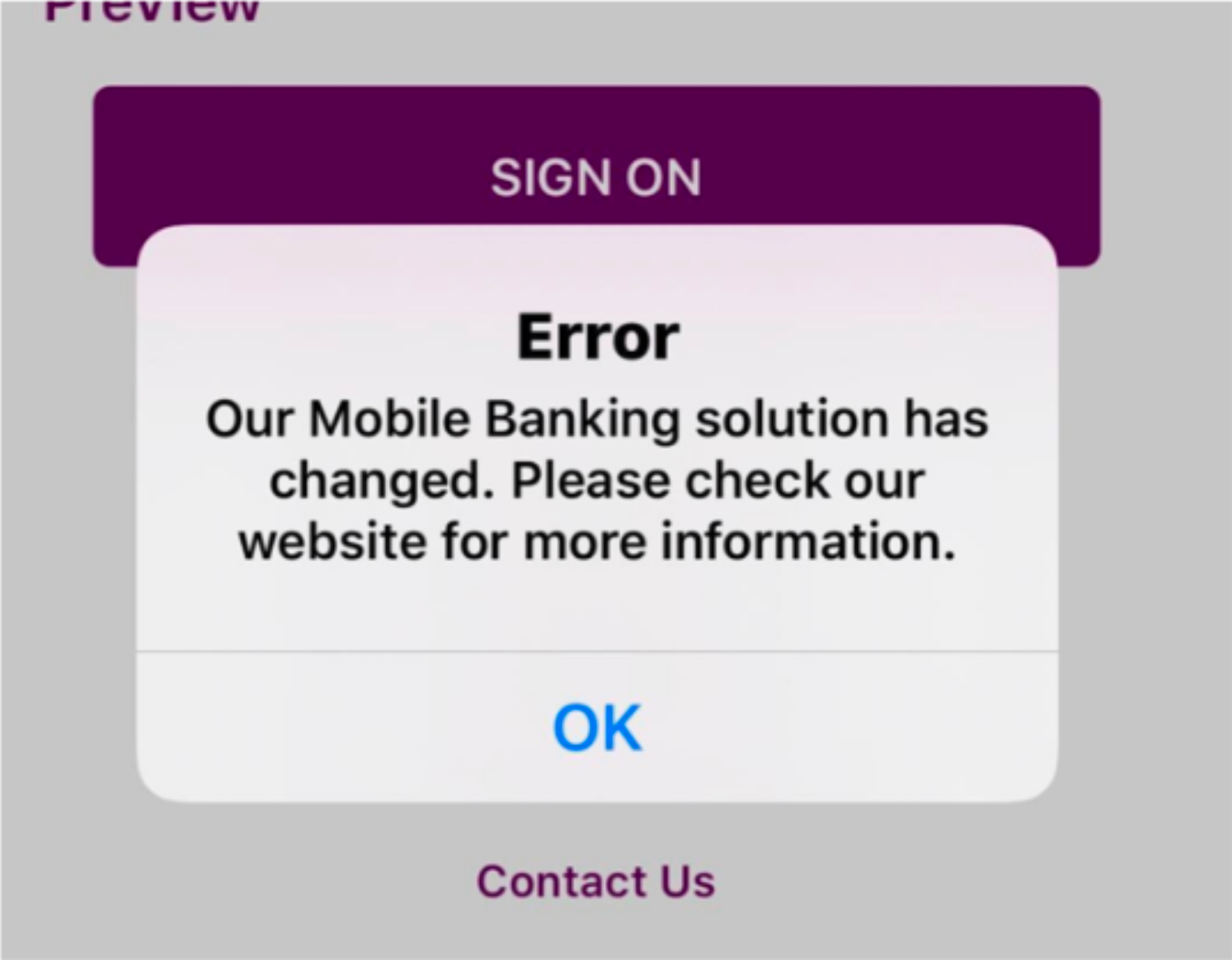
Users who attempt to access the old application will receive the following message:
SMS / Text users:
All online banking users: The number that is used to send and receive SMS messages has changed. This includes all Security Codes sent via text to authorize transactions and message alerts.
Whether you use the mobile app or not, if you use SMS/text for either reason, you will need to re-enroll in the service. This is due to laws that require users to manually opt-in to receiving text messages.
Please log into online banking at www.herringbank.com. Click the Welcome link at the top of the screen and go to All Services & Settings. Enrollment in SMS/text banking does not require the mobile app.