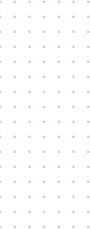Safe habits for smart internet users
Most of us can’t remember life before the internet. It’s true. The internet has become a necessity, or at least perceived as suck. In any case, it’s one of the greatest resources for, well, anything actually.
The internet is a vital source for information, entertainment, and communication.
But as vital as the internet has become, it can also be dangerous. The pros outweigh the cons, certainly. But if you’re not careful you can easily fall into one of many dangers.
Sadly, many people believe that as long as they stay away from questionable sites, they have nothing to worry about.
That couldn’t be further from the truth. But there are ways to stay safe when you’re online.
First, antivirus software is critical
Alarmingly, there are still internet users who don’t bother antivirus software. That’s a mistake.
No matter how careful or smart you think you are, you need antivirus protection. In fact, the belief that if you’re careful you don’t need antivirus software is not only a myth, but irresponsible.
New vulnerabilities are discovered an exploited every day and even the most careful of users are vulnerable. There are a variety of reliable programs available, in many price ranges.
You might think you get what you pay for, but there are options that won’t abuse your wallet. In fact, some of the more reputable antivirus companies have a free option that is reliable.
Whichever program you choose, it absolutely must provide automatic updates. With an alarming number of exploits discovered daily, frequent virus definition updates will minimize risk.
Second, allow the software you use to update automatically
As mentioned above, new vulnerabilities are discovered and exploited daily.
Because of this reputable software companies release updates at regular intervals. Also referred to as patches, software updates are available for many reasons.
In many cases, the patches provide new software features. But aside from new features, patches are release to improve program stability. Software bugs may also be, an usually are, security holes.
As fixes are discovered, new updates are released. Software giants like Adobe release bug fixes on a regular basis.
Furthermore, your OS should be updated automatically as well. Both Apple and Windows release updates often. But it’s important to use OS versions that are still supported.
For instance, Windows XP and earlier versions of OS X are no longer supported.
Therefore, updates are no longer provided. If that’s the case, it’s imperative that you upgrade your operating system because an unsupported system will leave you more vulnerable every day it’s used.
Fortunately, Apple and Windows are adamant about supplying regular updates and installation requires little to no action from you.
You can choose to install updates automatically or receive alerts when updates are available. If you choose the latter, it won’t take more than a few clicks to install new updates.
Third, choose passwords wisely
Because of this reputable software companies release updates at regular intervals. Also referred to as patches, software updates are available for many reasons.
A good rule-of-thumb is to create passwords that are at least 8-10 characters in length, and a combination of lower-case and upper-case letters, numbers, and symbols.
Another possibility is to think of a sentence you’ll remember easily and use the first or second letter of each word as your password. A better solution is to use a password manager that will generate random passwords for each site.
It’s impossible to eliminate all risk, so being vigilant is a must.
Be selective about the files you download and avoid browser toolbars and add-ons with known vulnerabilities.
In the early days of the internet, malware was simply harmful to your computer. Today, malware is often used by cyber criminals to retrieve sensitive data such as credit card information, social security numbers, and home addresses.
In real life, avoiding ‘ bad neighborhoods’ for safety is common sense. The internet has it’s own ‘bad neighborhoods’ as well.
Keep your internet defenses on guard to keep the bad guys at bay.